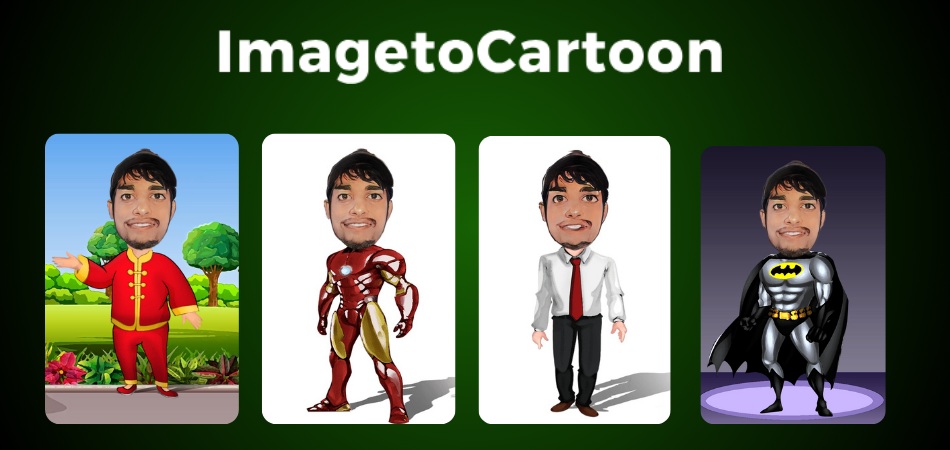If you are a parent, you know how precious your child’s drawings are. Many parents and grandparents often frame their little one’s random sketches, drawings, and even scribbles as a valuable heirloom. But a drawing is a static thing, something that has no life in it.
Well, what if we tell you that there is a way to make your child’s drawn characters come alive? With Animated Drawings!
Animated Drawings is an AI animation tool that helps to animate your child’s drawing in minutes. Today, we will be looking at the features and how you can use this tool.
So, let’s get on with it!
Animated Drawings AI Tool
Animated Drawings is an online, free-to-use animation AI tool that has one simple goal: to turn any drawing into an animation.
The tool can also come up with a usable model, which is then animated using traditional techniques like stop-motion.
Pricing
Animated Drawings is completely free to use for anyone for now. There is no signup required at all; one only has to visit the website and get started.
How to use Animated Drawings to animate your child’s drawing?
Follow these simple steps to come up with an animated character in minutes:
Step 1: Visit the link and click on “Get Started” below.
Step 2: On the next page, you will get a dialog box where you can upload an image.
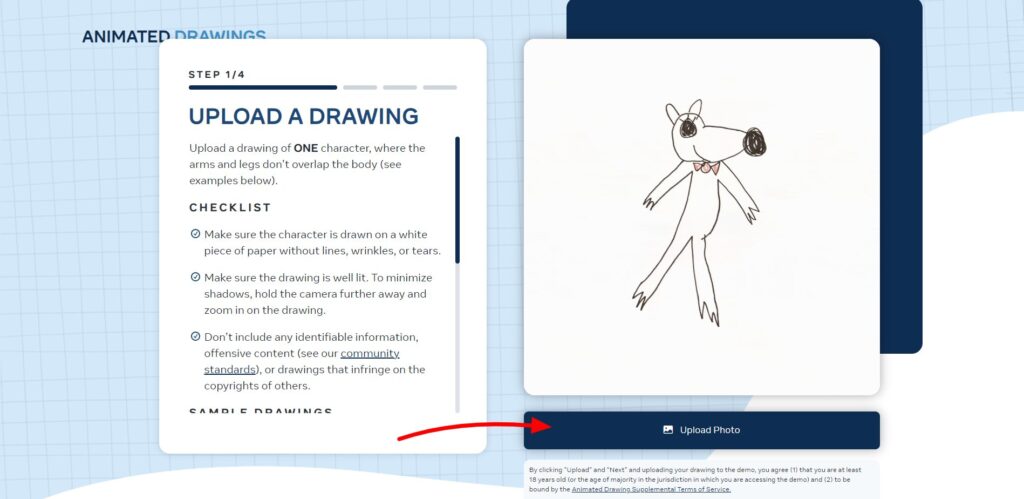
Click on upload Photo to upload your sketch .jpg file.
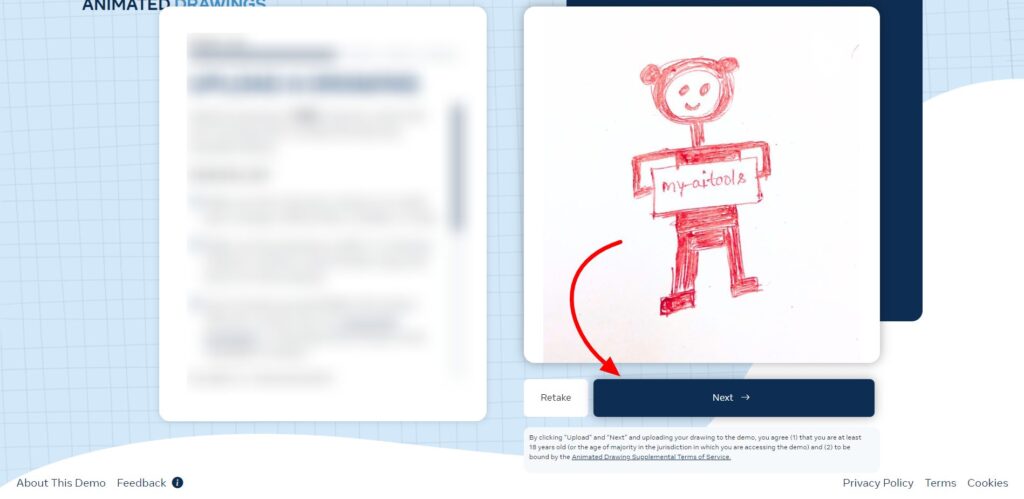
Step 3: Once you upload the drawing, you will be asked to define the boundaries of the character. Users must ensure that they have a tight fit around the character as shown.
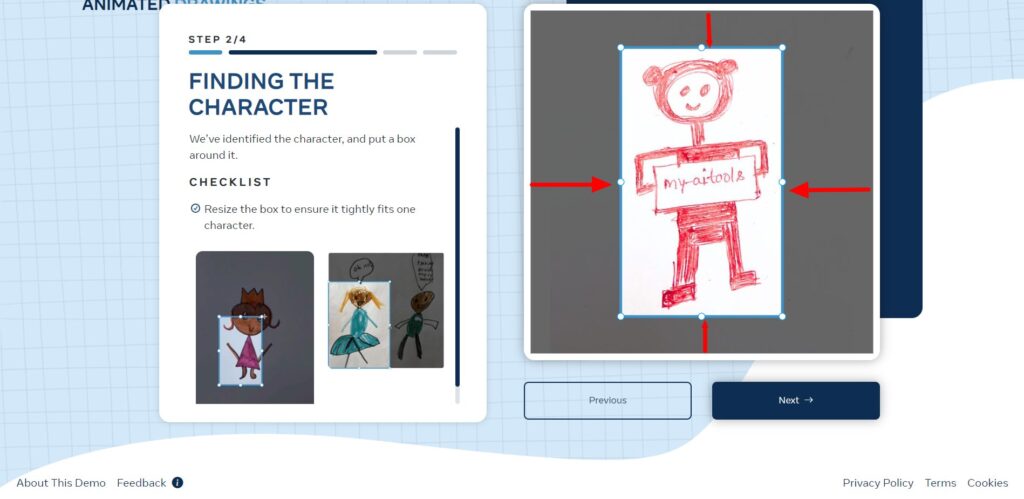
Step 4: After this, you will be asked to highlight the part of the cropped image that contains the character with a highlight tool. There is an eraser tool as well to erase those parts apart from the character.
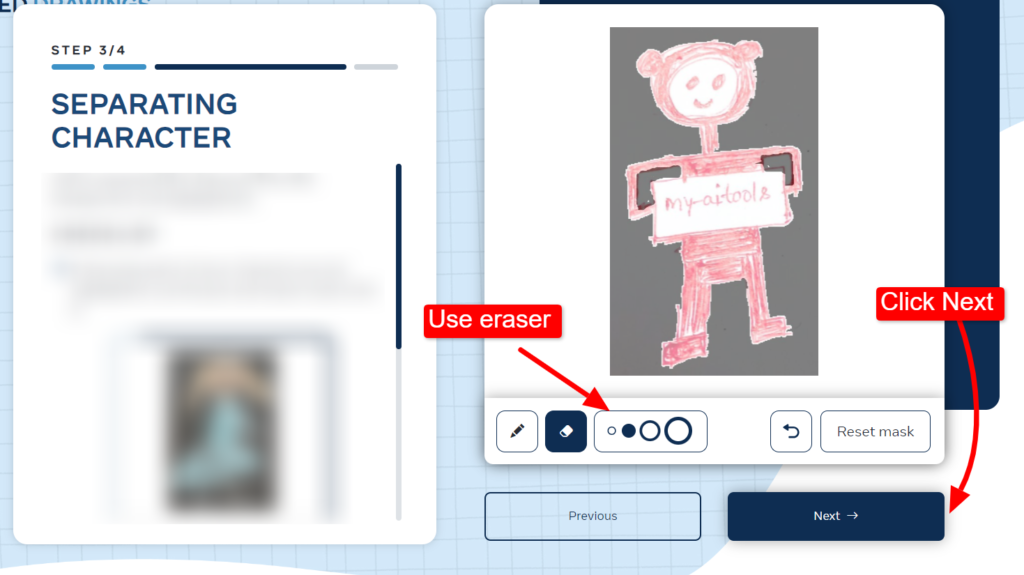
Step 5: The next part is to preset the joints of the character. This includes several options, as shown, including the hip joints, face, eyes, ear, and head joints, and arm joints.
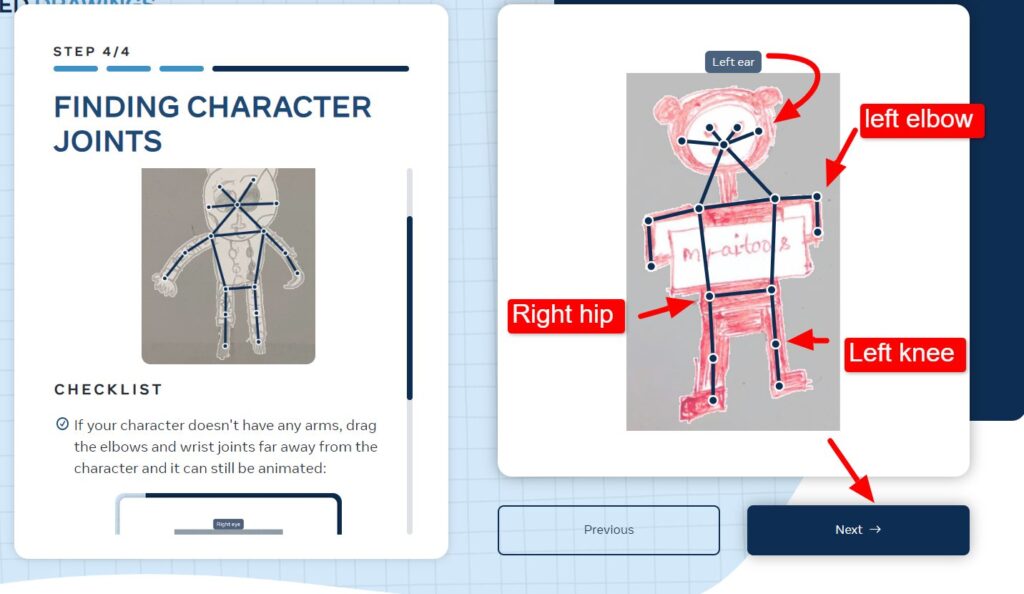
Step 6: Once done, the software will process the provided part of the image and create a live animation out of it. Users can also provide different motions to the animated character by selecting from a given set of movements.
There are multiple animation you can pick from the options such as dance, funny, jumping, walking, etc., to animate your character.
Tips to Remember When Using Animated Drawings:
Remember these tips when using Animated Drawings for the best results:
Tip 1: Make sure to take a picture of the drawing from a distance and in idle lighting conditions. This will help the final output.
Tip 2: When determining the boundaries, do not make them too tight. This will leave you some room for the next step, which is the highlighting step.
Tip 3: Always remember to erase a thin line of the highlighted portion between the arms of the character and the body. This will allow the software to scan between the two and make for a more realistic animation.
Conclusion
So, that was all you needed to know before to create your first animation with AI. How much would you rate Animation Drawings after the first use? Let us know in the comments.