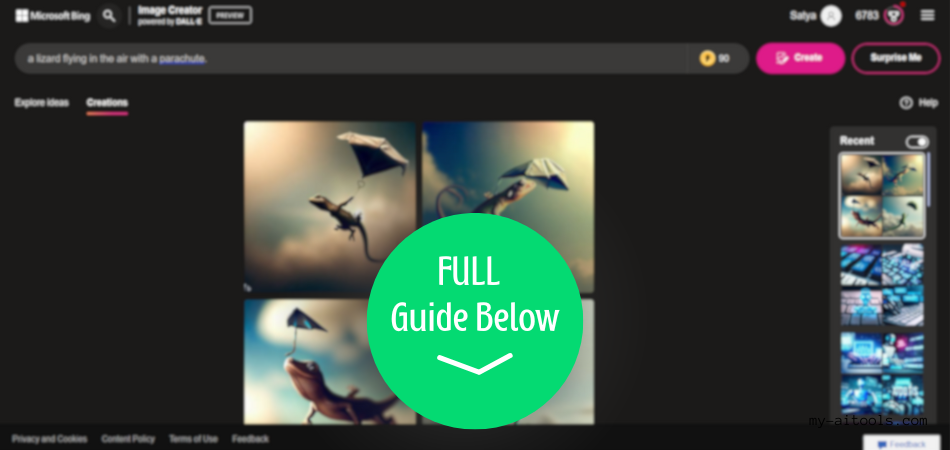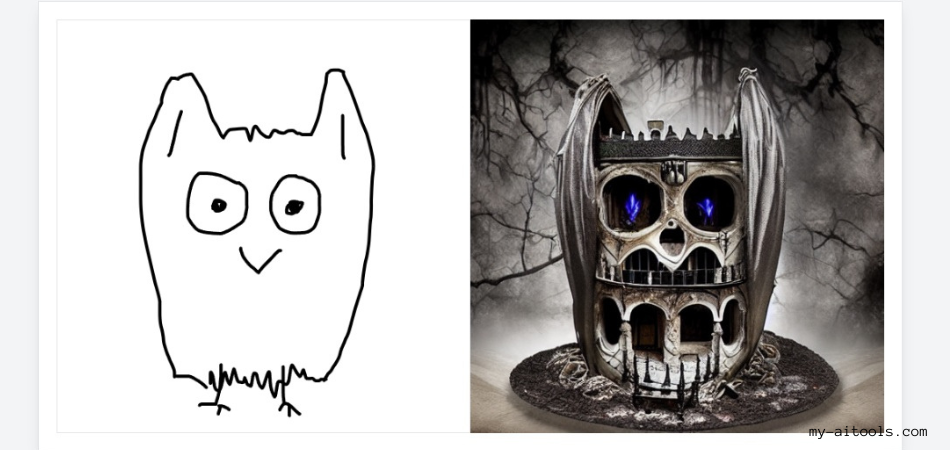If you have wished to generate an endless list of photorealistic images, now is the chance. Deep Dream Generator is a dream come true for image editors who need a quick AI tool that can generate any image based on given prompts and modifiers. Let’s learn all about it in one go!
Deep Dream Generator
This AI tool can quickly process any prompt you provide to it, along with a few modifiers to set the tone and quality of the image…and that’s it! There you have your photorealistic image.
It is like a quick text-to-image converter that can generate images from your imagination. However, users will need to experiment for a bit before finding the right combination of prompts that they need to create the picture they want.
Features
These are some of the useful features provided by Deep Dream Generator:
- Easy Image-to-Text Generate
You can generate an image by typing in your prompt in the prompt space. It is extremely user-friendly and customizable.
- Countless Modifiers
The platform has a sizable list of modifiers and prompts that users can choose from to get the style of picture and editing that they desire.
- Batch Processing
If you want to process a whole batch of prompts, it can do so. However, since this is a customized option, you must contact the team to use.
Pricing
Deep Dream Generator is basically free to use, with users getting a free 100 energy once they sign up. Once their energy is finished, it will refill automatically within a given time. However, users can choose these plans for better features:
- Advanced: $19 per month for 120 energy and 12 energy per hour recharge
- Professional: $39 per month for 250 energy and 18 energy per hour recharge
- Ultra: $99 per month for 750 energy and 60 energy per hour recharge

How do you use the Deep Dream Generator to create random images?
Follow these simple steps to start creating on Deep Dream Generator in seconds:
Step 1: Visit Deep Dream Generator and click on the signup button at the top right.

Step 2: You can either create an account or log in with your Facebook or Google account.
Step 3: After signing in, click on the Generate button at the top.

Step 4: This will redirect you to a dialogue box, where users must provide some form of input or prompt. Write the description of the image you want to create.

Step 5: Users can choose additional modifiers from the given option. These include photography, background, effects and painting style.

Step 6: When you click Generate, your energy will be automatically reduced. Wait for a few seconds before you can view your image.

Here’s one more example for the prompt: A bunch of purple and golden fruits and so can you!

Here’s one more example for the prompt: A Photo of a 24k gold metal Egyptian style hellhound statue

Conclusion
So, that was all about Deep Dream Generator, in short. It isn’t one of your simple text-to-image converter tools, but something that can turn your dream into real, high-resolution images. Get started now!

![[Review] KREA AI Generates Really Fast, Realistic Yet Unrealistic Image](https://my-aitools.com/wp-content/uploads/2023/12/genmo-working-compressed.jpg)