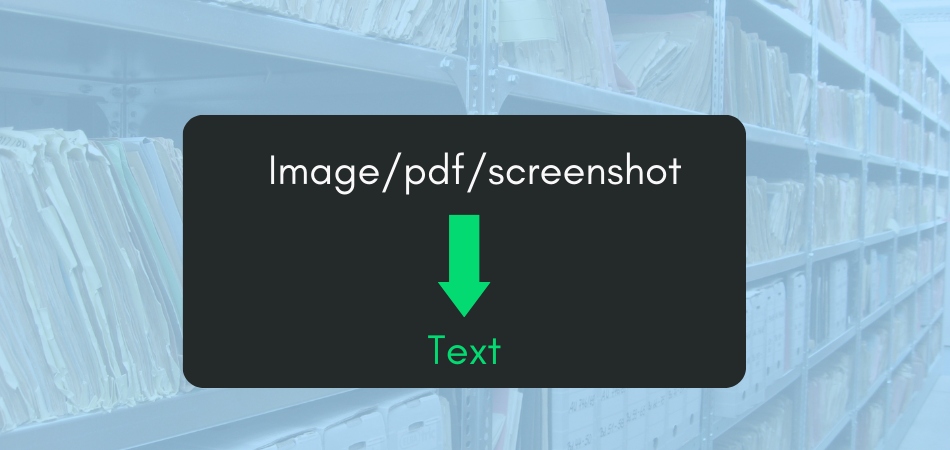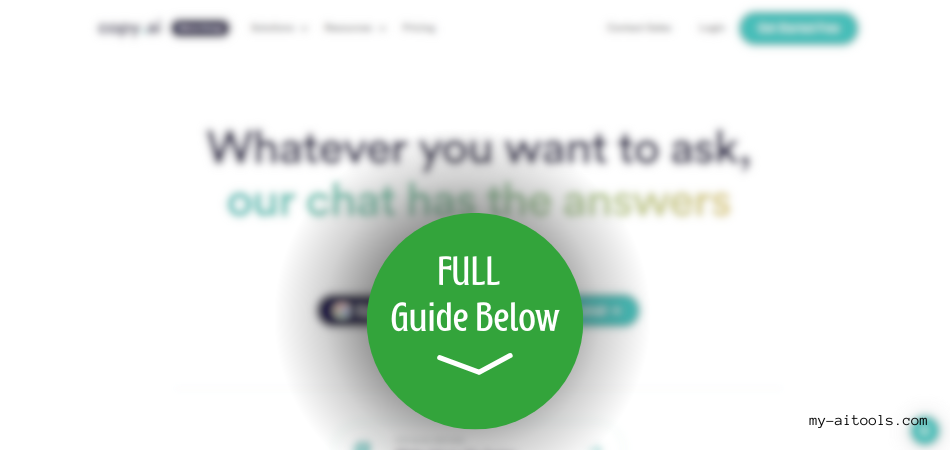As social media, especially Instagram, is on the rise, many creators are looking up to these digital platforms as a means to kickstart their careers as creators or influencers. However, there are many times when creators go through a creative block wherein coming up with an appealing caption becomes tough.
What if there was a tool that could turn your images into captions? Sounds cool, right? Imagetocaption.ai is such an innovative tool that makes your journey as a creator smoother. Let’s go on a smooth ride.
What is Imagetocaption.ai?
Imagetocaption.ai can write interesting captions for your Instagram pictures in one simple go. All you need to do is upload a photo and woah! You’ll get a list of caption ideas within a moment. The tool seems to be significantly helpful for small businesses who are too busy for an Instagram post. Since the ImagetoCaption.ai is completely free (along with a premium version), it’s pretty useful.
Key Features of ImagetoCaption.ai
Let’s look at the two key features of ImagetoCaption.
- Writing Captions: Of course, ImagetoCaption can write compelling, captivating captions.
- Hashtags: Use the AI hashtag generator to find relevant and popular hashtags that will increase your Instagram reach.
What are the benefits of using Imagetocaption.ai?
There are multiple benefits of using imagetocaption.ai to take your social media game to the next level. Learn how:
- Easy Captions: Make enticing captions with no effort.
- AI-Enhanced Creativity: Use AI to create captions that are more compelling and dynamic.
- Scope of Customization: Increase your Instagram interaction with custom hashtags and captions for success.
- User-Friendly Interface: Regardless of your level of expertise using social media, you’ll have a seamless and intuitive experience.
How to Use Imagetocaption.ai to Generate captions?
The best part about the Imagetocaption.ai tool is that there is no need to sign up to use the platform. You can go to the site and start creating.
Step 1: Getting Started/Upload Image
As there is no sign-in required. First, go to the homepage and click on the ‘upload image’ button. Now, a window opens where you can browse your image from and upload it to the platform.
Let’s generate caption using AI tool for this image.

Click on upload image.

Browse from the device gallery and upload the picture for which you wish to generate captions using AI.

Premium plan comes with several advance features such as:
- Select the platform for which you are planning to post this AI generate captions
- Select theme and location
- Mention the targeted audience so that AI can generate captions that resonates with the audience.
- Select the tone of your caption.
- Enable and disable emojis, hashtags and call-to-action from your AI generated captions


Step 2: Generate Caption
Now, click on the ‘Generate Caption’ button and see the magic of the tool!

You get a caption with hashtags and mentions for an image that attracts a good reach.

You can also ‘Regenerate’ the caption if you don’t like it.
Step 3: Copy & Paste
Now that you have your desired caption, you can copy it by clicking the copy button and paste it wherever you want.
Let’s check one more example: Here’s an image from my camera.

AI generated me this amazing caption in a second.

Bottom Line
Writing a good and relevant caption may improve your storytelling.
Imagetocaption.ai is an ideal AI tool for content creators, marketers, and business people who want to provide captivating caption to their audience.