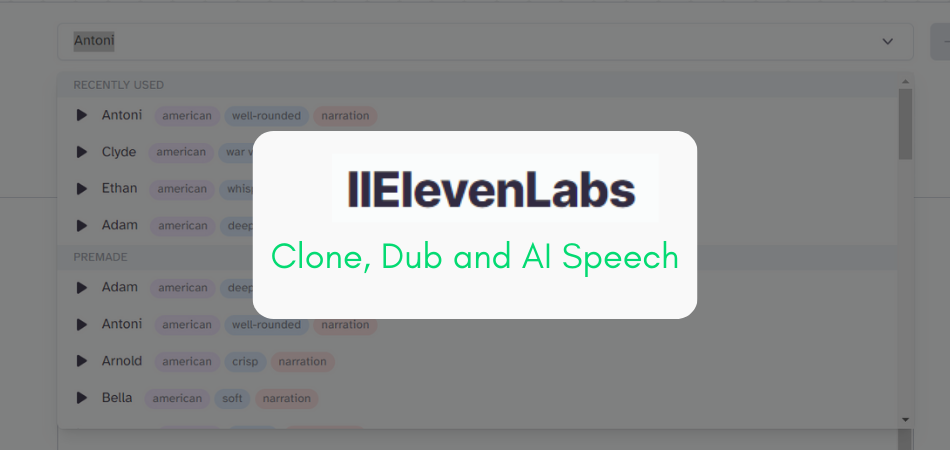Songwriting is a creative process, however, writer’s block is a real thing! And it can make your creativity say goodbye even for a year. Or, if you’re a beginner, trying to write a new song can be exhausting.
Therefore, you can take the help of AI to boost your songwriting to an extent. And then, add your real emotions to play with words. Here comes LyricStudio, a songwriting AI tool.
LyricStudio
LyricStudio is an AI lyrics generator tool that can take up your prompt and generate a AI lyrics song that rhymes to sing along. In addition, you can choose a theme, genre such as rap, pop, country, etc., and topic of your song.
Later, you can edit that first draft song and make it your own. I feel that the tool is the best for an inspiration or a start, but not as to create the final lyrics.
Features of LyricStudio
Here are several features that you can take up to write your AI songs:
Lyric Suggestions:
You can get a few lyric suggestions with the lyric editor. All you need to do is click on a chosen lyric and woah, here’s your suggestion.
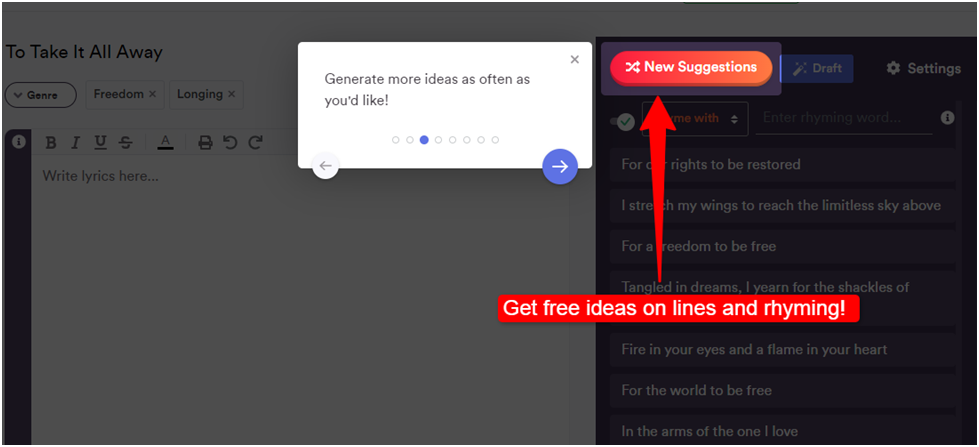
Magic Draft:
You can also add a prompt or what you want the song to be about in the “Magic Draft” and get a whole new song written.
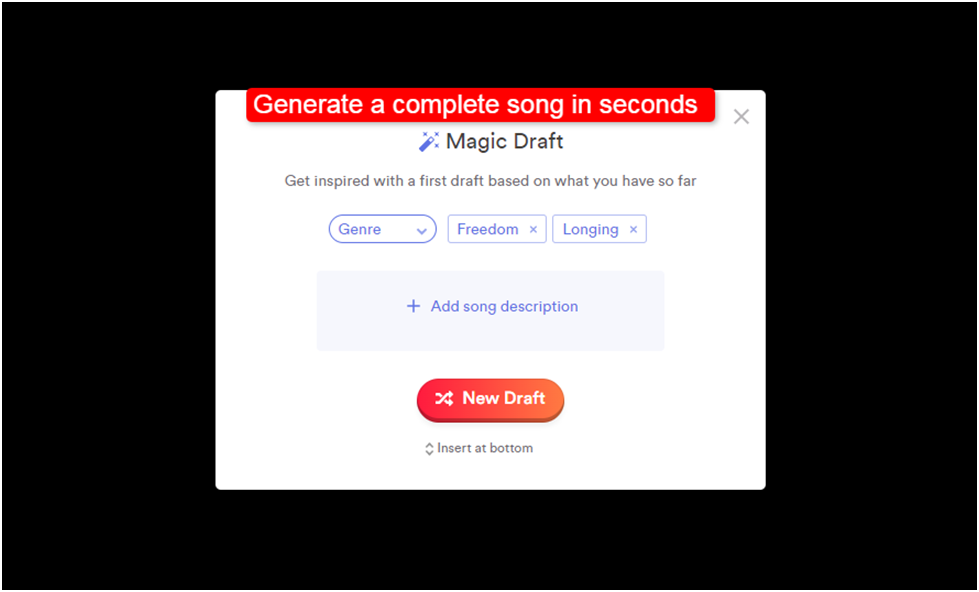
Easy Collaboration:
As the name suggests, you can add your co-writer friend in the tool and finish the song together!

Rhyme Search and Thesaurus:
If you’re falling short of rhyming words to your song’s poetry, search for new rhymes right there. You can find a complete dictionary of rhyming words in the “Thesaurus” feature.
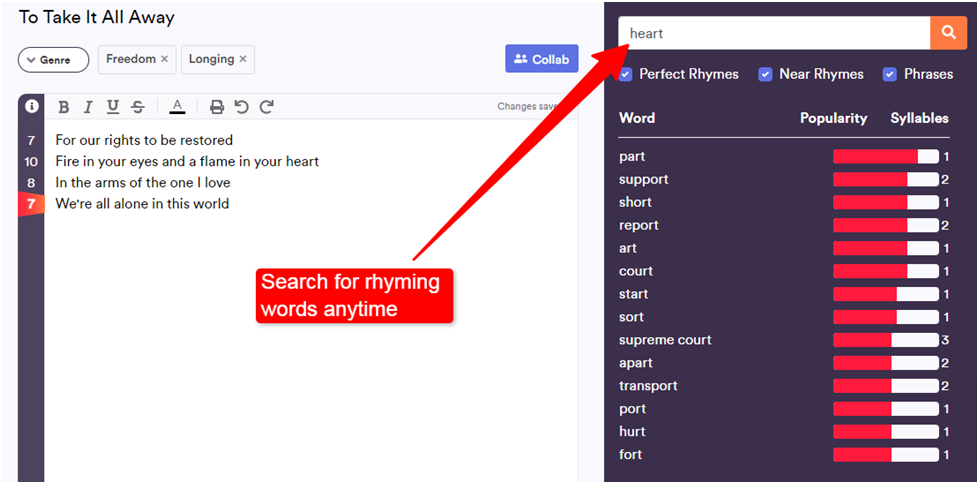
Pricing
LyricStudio has a free plan that has all the basic features that will help you to write a song. However, there are several limitations on the number of suggestions.
Other plans include:
The Pro Plan: You get unlimited suggestions and section drafts. In addition, you’ll have all the copyrights to your song.
The Gold Plan: You get better metaphors and better context detection for more relevant lyric framing.
Note that the pricing plans of LyricStudio may change, according to the subscription’s benefits.
How to use LyricStudio.net to generate lyrics?
Follow these few simple steps to write any AI song lyrics in a few minutes.
Step 1: Go to LyricStudio and Log into either your Google, Facebook, or Apple account.
Step 2: After signing in, you will be asked to choose a few topics. Depending on the kind of song you want to write, select them.

Step 3: Choose the genre of music that you would like to take on. This lyrics generator ai tool can create rap AI songs, pop AI songs, Rock, metal, etc. (as shown in the screenshot below)
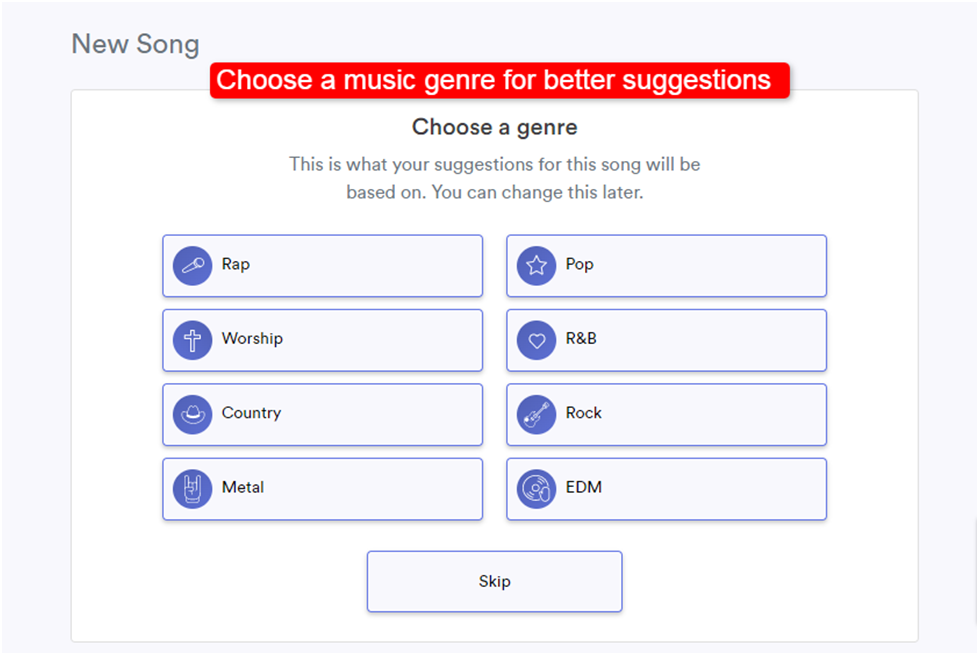
Step 4: The editing board will open up, where you can start writing your lines. You can take up AI suggestions as well.

Step 5: You can rhyme and frame your song with “Rhyme” option and use the “Thesaurus” option to get similar rhyming words.
Step 6: Draft the song with the “Draft” option. Write a short description of your song, and the tool will do the rest.
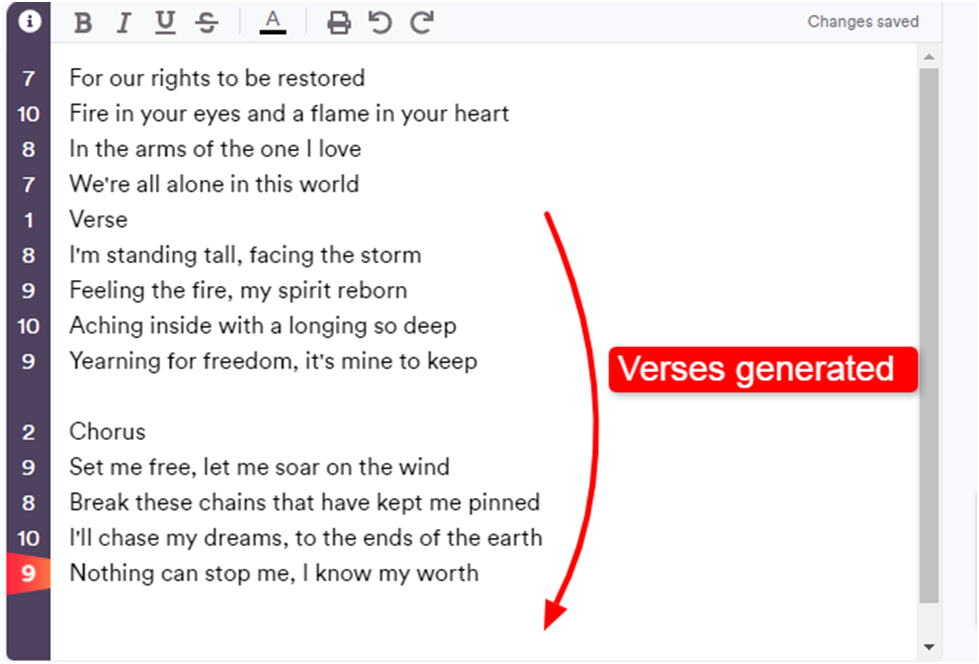
Step 7: Now, you can go back to your dashboard. There, find your new song or invite your writer friend for a collaboration!

Conclusion
LyricStudio was all about a start to songwriting using AI. Writers’ creativity lies in their emotions and at their heart, not in these song generator AI tools. However, these tools can be a great resource for more song ideas and writing inspirations.