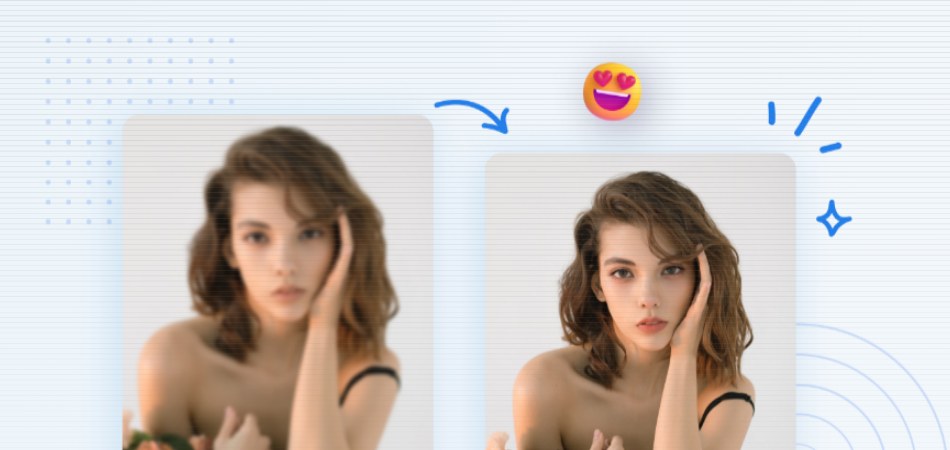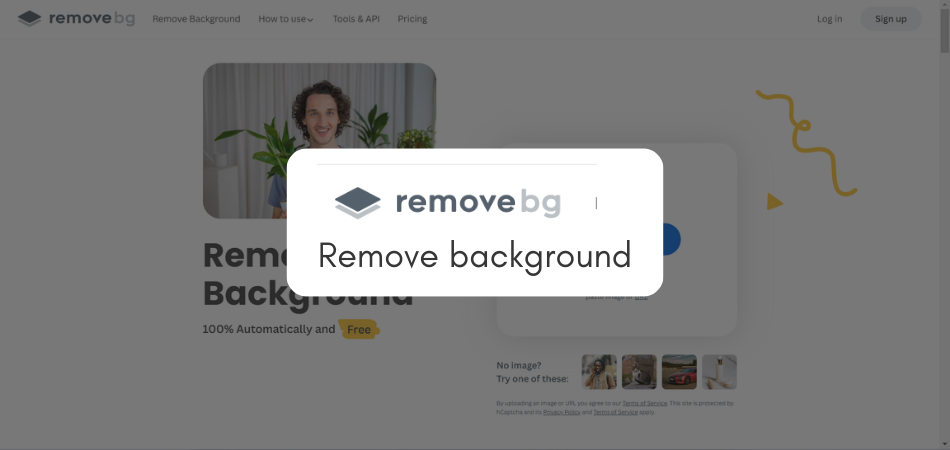Graphic designers are expensive and designing a fine piece of graphic is tough. So, would you go to a “NightCafe” and take some help with digital art? Let’s go.
What is NightCafe?
NightCafe is an AI Art Generator. With it, you can create amazing art and participate in AI Art challenges, chat AI Art Anesthetic and many more.
Features
Let’s look at features of NightCafe—
- AI Art Generation – You can create any form of art and share it with your community.
- Stable Diffusion Image Generator – You can use this to create an image from a text prompt. These could be digital arts, photographs, or simple sketches.
- Stable Diffusion SDXL 1.0 – SDXL is another Stable Diffusion model which is more capable than the previous one.
- DALL·E 2 Image Generator – Like the one Open AI has, you can use DALL-E 2 here too. Just click on the DALL-E 2 Image Generator feature and it will open up.
- Text to Image AI – Easily create art from text prompts.
- AI Avatar Generator – You can create custom avatars. Just upload 20 or more images of yours and wait till you get your avatar.
- AI Art Therapy – This feature can help you express yourself, burst your stress bubble, and declutter your mind.
- Pictures to Paintings – You can easily turn pictures into paintings. For it, upload any image and choose the art style to create.
- AI Face Generator – You can easily generate artistic or portraits of non-existent people.
Pricing
Let’s discuss the pricing and plans now.
- The Free Plan: You get 10 credits with the free plan.
- AI Beginner: You get 100 credits with 310 SDXL images/month. Pay quarterly.
Pricing: $4.97/month - AI Hobbyist: You get 200 credits with 410 SDXL images/month. Pay quarterly.
Pricing: $7.99/month - AI Anthuestic: You get 500 credits with 710 SDXL images/month. Pay quarterly.
Pricing: $15.99/month - AI Art: You get 1400 credits with 1,610 SDXL images/month. Pay quarterly.
Pricing: $39.99/month
Add Your Heading Text Here
Here’s a step by step guide on how to use NightCafe.
Step 1: Search NightCafe on Google or click here to visit the site.
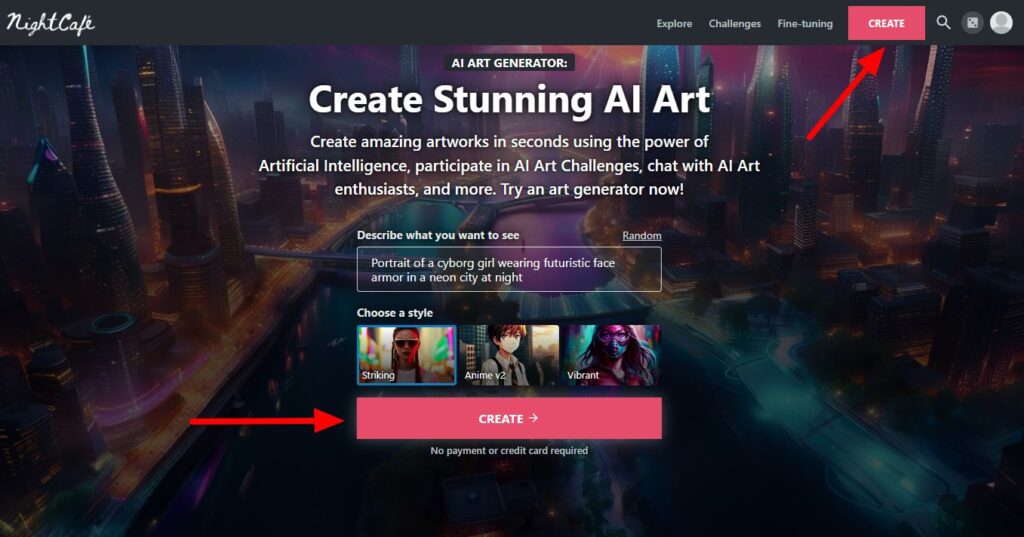
Step 2: Click on Create. Then, you’ll be asked whether you are a new or an existing user. Click on “create an instant temporary account”.
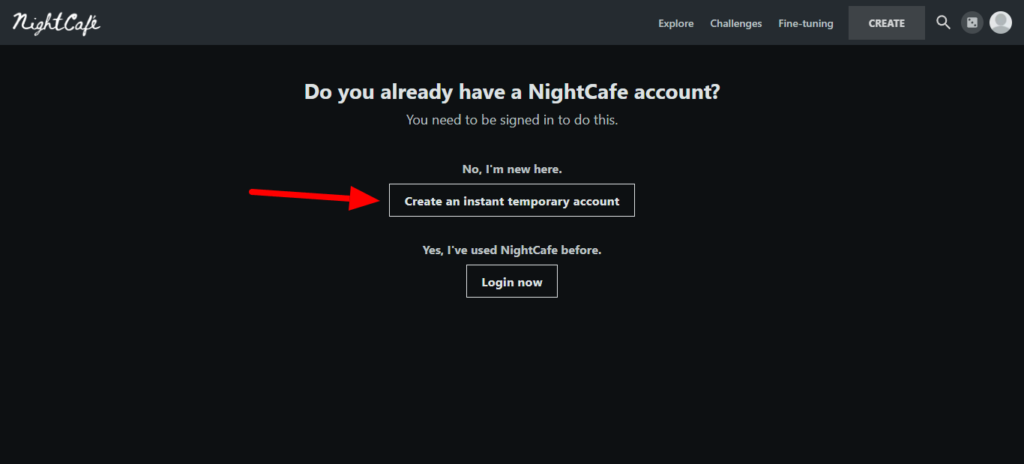
Step 3: Describe your image in “Text Prompt” and click on “Create”. Plus, you have the option to pick the “Style” of the image.
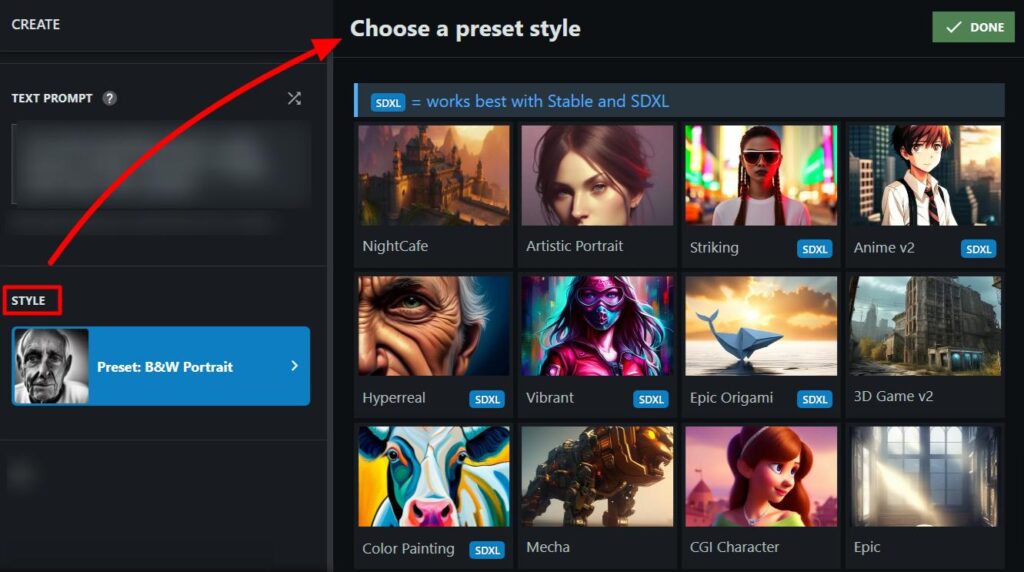
Example: Lets Try NighCafe
Step 1: Create an account as we described above.
Step 2: Describe the image “An old miserable person, weak bones, hungry, wet eyes, shaggy short hair, torn clothes” and click on “Create”.
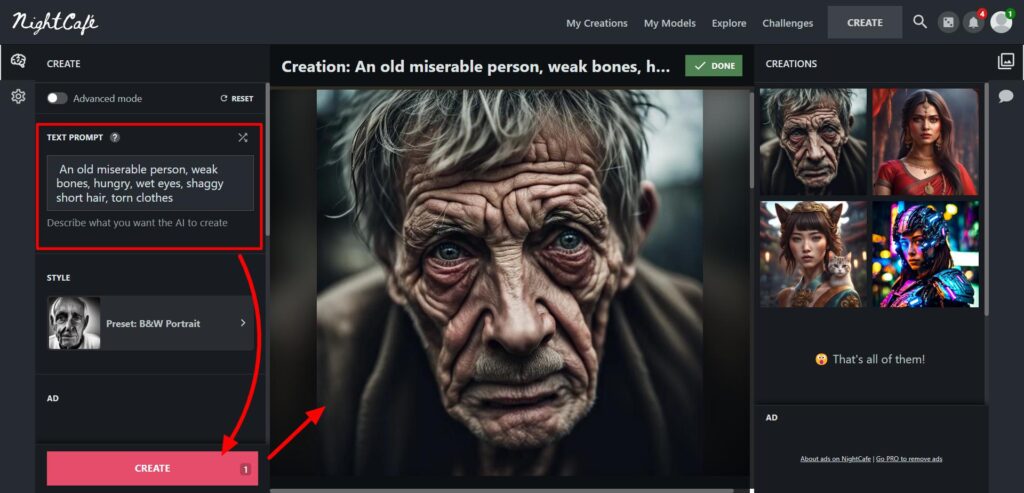
Step 3: After a moment, you’ll get your desired result. You can either take the image or use it to participate in challenges.

Conclusion
NightCafe can literally create anything for you — within a few seconds! I think you should give NightCafe a try. Go now, here!
Note: This article is prepared with the help of an intern – Tejshree Manore