KREA has been going viral across social media platforms for its feature of real-time image generation. In short, you don’t have to wait even for a while for AI to work through your prompt.
Seeing this, we used the tool and created a “how-to-use” guide. You can check it out here.
However, we felt like doing better, so in this article, we will see all the pros and cons of using KREA, along with an overall score.
Does KREA Actually Work in Real-Time?
Yes, KREA processes given edits and prompts quickly and hence, in real-time. In fact, it works more quickly than other image generation AI tools such as Microsoft Image Creator, NightCafe, or Ideogram. All you have to do is:
Think, type, and you’ll get the result within a second. Look at the representation below:
Are KREA AI images good enough?
Due to real-time generation of images, they get blurred with a low resolution. However, you can quickly enhance them with the feature named, “Quick enhancement”. This feature can enhance the quality of your images within KREA.
Let’s take an example below:
The prompt is: “A school going child with his mother on the way to school.”
Now, the result looks like this: size of this image- 234 KB

Quite okay-ish, right?
Let’s enhance it now.
Click on the “Quick enhance” feature on the right panel of the tool. You’ll get the better, enhanced version within a moment. Here’s what we got, whose size is 814 KB.

But wait, there’s more that you can do.
Click on the “Upscale” button below the download button for even better results. The image looks like this now:

However, note that upscaler takes almost 1.5 minutes to get the image done. Still, it works incredibly! The upscaled image is of 4MB size with a dimension of 2048 X 2048 Px.
The pebbles on the road, the fine hairs, curves of the bag fiber and shirt, skin tone – everything look very real.
Two Major Problems With KREA AI
I would rate KREA AI a score of 9.9/10 when it comes to the speed of image generation or upscaling an image. Of course, the colors used and enhancement is beautiful but I faced 2 major problem with KREA image generation AI tool.
Problem No1: Sometimes Humans look Ghostly.
Look at the images below:

The girl hand somewhere disappeared ghostly in the pixels of the men shirt. Also, there are 5 fingers, which is unnatural.
It looks so realistic, yet not so real.
Look at this image below:

I guess I could use it in a horror movie.
Problem No2: Editing a part of the image is near to impossible.
Another drawback of this tool is that if you want to edit a part of image, a single brush stroke will ruin the entire image completely. So, making improvements in certain areas is completely impossible.
So, according to me, it needs a lot of improvement!
Final words
KREA is an amazing tool when it comes to the speed of image generation. However, not so much when it comes to accurate image generation. It definitely could improve a lot but anyway, writing a good prompt is the key!

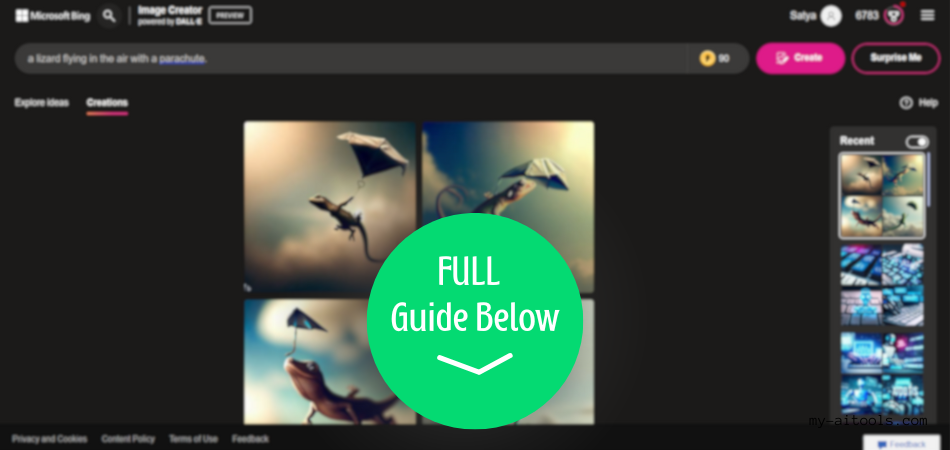

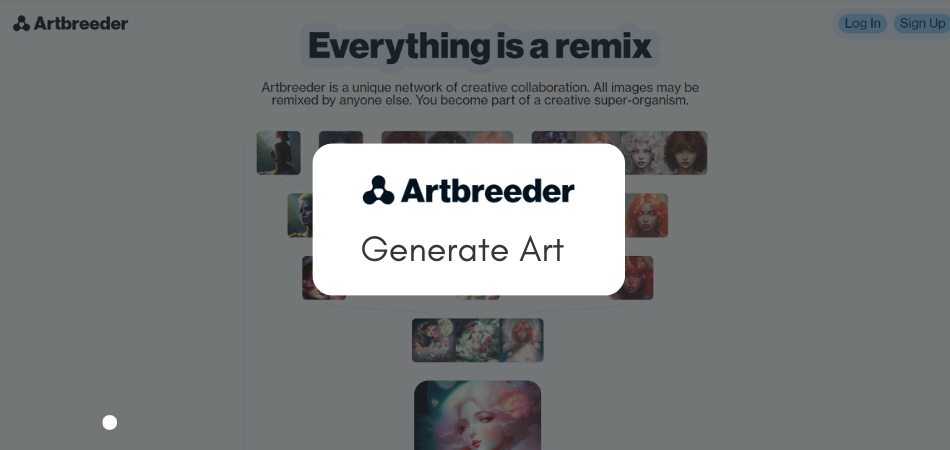
krea ai is just a money trap and only wants your money. It offers free usage yes but 3 minutes per day. The room artificial intelligence is so weak and problematic that it can never produce results suitable for your promt, it produces arms with feet instead of 3-legged hands. With such ridiculous results, in the end, in 10-12 tries, maybe if you are lucky, you can get 2-3 realistic results.
Despite all this, if you have any problems, there is no technical service customer representative or anything, they just ban you and block you. So you cannot even make a complaint or feedback, they have no understanding of piracy. “A smiling girl” gives you an NFSW warning in response to the promt you write, applies censorship and makes you feel like you are a potential pedophile pervert.
I have been trying to try it for free like a test drive for 2-3 months, but they had problems at least 40 times and in response to my feedback user experiences, they deleted me from discord and banned me everywhere. But they still advertise to make hundreds of dollars worth of people slaves. I think it’s the worst AI on the market, and it’s also the most censorious and user-unfriendly.