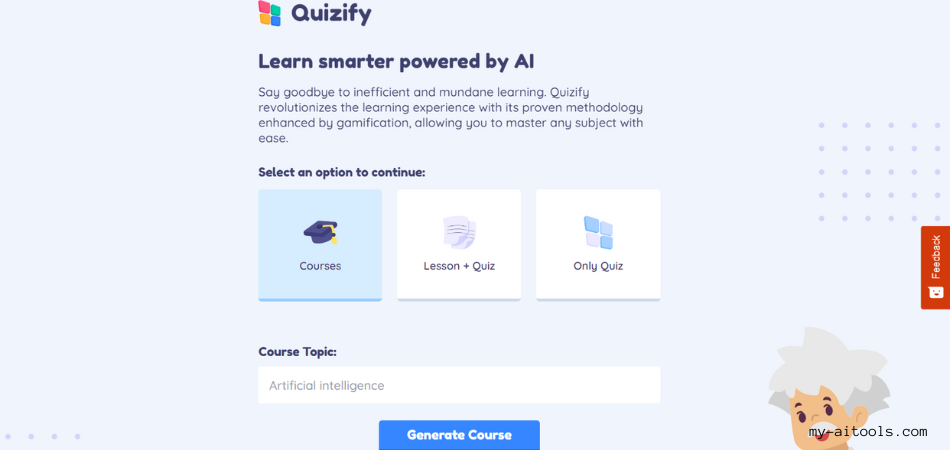The whole of 2023, Rytr AI gained a lot of popularity among writers and content marketers. But why is it so? There is a pool of tools out there.
So, we used Rytr and on the basis of it, we can say, the reviews are for all the good reasons. We will share all the insights about Rytr and why you should use it.
Rytr AI: What Can It Do?
Rytr is an AI writing assistant that can help you create content with only 2 ingredients of your recipe: Use Case + Context. That’s it!
It can help you write a whole range of content. Whether it’s a blog post, an Ad, a converting email, or a simple Instagram caption – Rytr can do it all.
Use Cases of Rytr
Rytr has a lot of use cases that are actually useful, as compared to other tools. For example, it can even generate a poem as you add context to it.
Here are some of the use cases of Rytr:
- Blog ideas, Outline, and Section writing
- Business Idea Pitch
- Copywriting Frameworks: AIDA and PAS
- Emails
- Marketing Ads
- Keywords Generator
- Newsletter
- Song Lyrics
- YouTube video script, description, and title
Apart from these, Rytr can assist you in finalizing and polishing your write-ups.
Rytr Chat vs. ChatGPT: Which is Better?
Rytr Chat is like a clone of ChatGPT. Both of them work in a similar way, but they aren’t the same. Didn’t understand?
Let’s understand the better way:
First, let’s learn about the features of ChatGPT:
- It is an AI chatbot that can give you any information that you want.
- The facts could be wrong at times.
- ChatGPT can create anything and everything.
Now let’s learn about Rytr:
- Rytr can write content that connects directly to your ideal customers.
- With the minimal prompt length, it can generate better content than ChatGPT.
- The content is tailored to business and marketing purposes.
Overall, we can see that Rytr works better in cases with specific content requirements, while ChatGPT is more suitable for research purposes. So, it solely depends on your needs.
Add Rytr as Browser Extension
Rytr’s extension is available for Chrome, that can be installed via Chrome Web Store.
Let’s see how we can use Rytr’s Chrome extension. Here are all the steps:
1. Visit the Chrome Web Store and click on the “Add to Chrome” button.
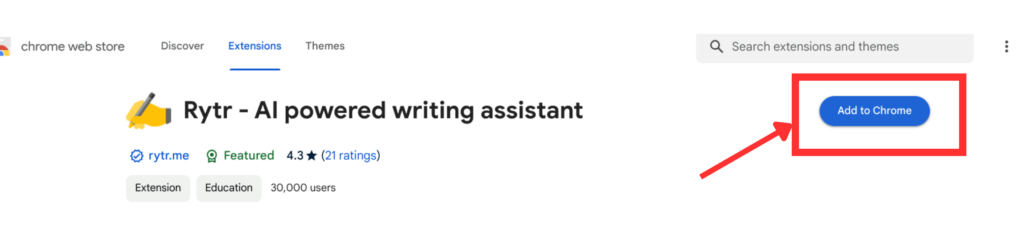
2. Then, click on the “Activate Extension” button as you click on the Rytr icon.
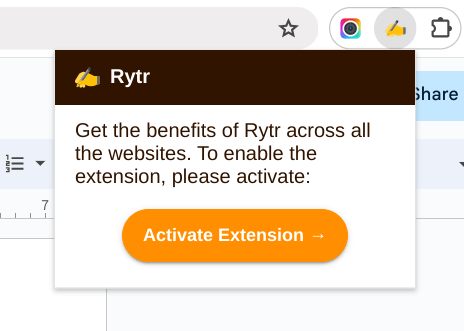
3. After activating the extension, you will be able to see this menu. From here, you can choose the tone, language, variants, and creativity of the text Rytr generates. In addition, you can enable and disable the extension on particular websites.
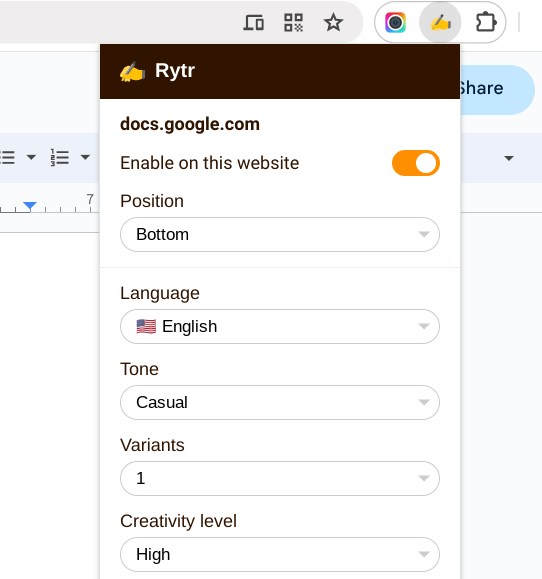
Now let’s use it to write an email.
4. Initiate a new email. Write your prompt [30-300 characters] there and select it. As you select the text. you will see Rytr’s sign.
Click on it.
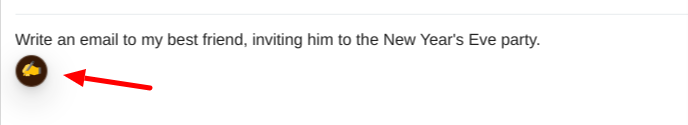
5. You’ll see a list of use cases and commands that you can use.
Here, I chose to write an email and that’s how it turned out.
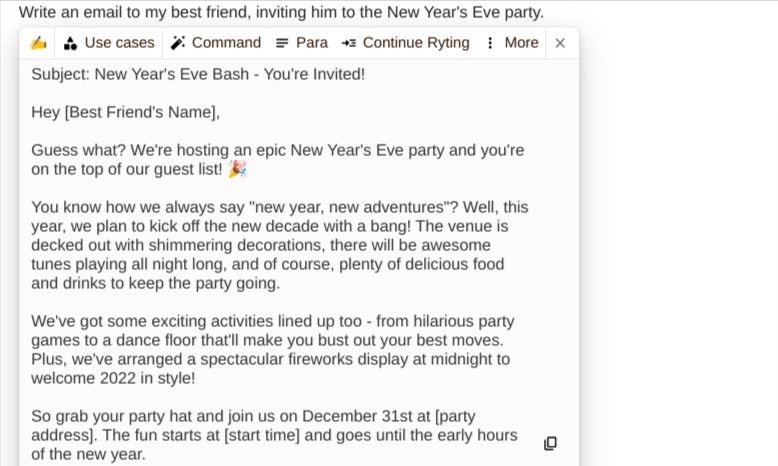
Using Rytr is very easy as a browser extension. Imagine, you have a virtual writing assistant in your screen!
Pricing Plans
Rytr has 3 pricing plans, including the Free plan. The good part is that the Free plan allows for enough use to try the tool. Here are more details on these plans:
- Free Plan: Generate 10k words/month [$0/month]
- Saver Plan: Generate 100k words/month [$9/month]
- Unlimited Plan: Generate unlimited words/month [$29/month]
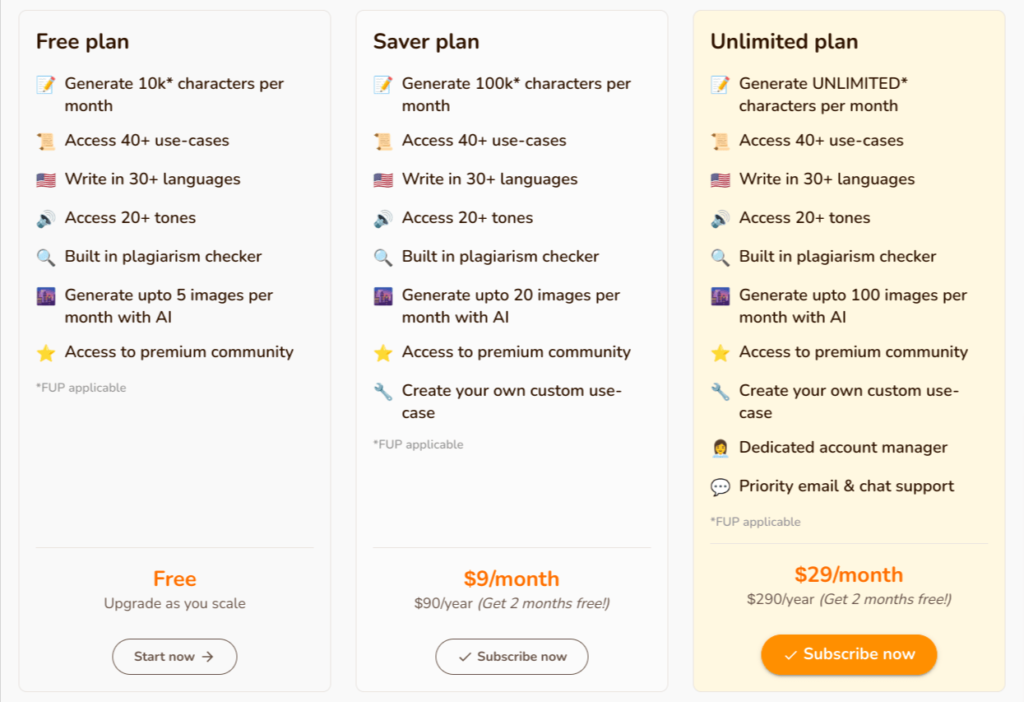
Bottom Line
Rytr can work with the shortest prompts and still deliver good-enough results. In addition, the number of use cases that Rytr offers makes it one of the best AI content generation tools.
For alternatives of Rytr and other content generation tools, check out our guide here.