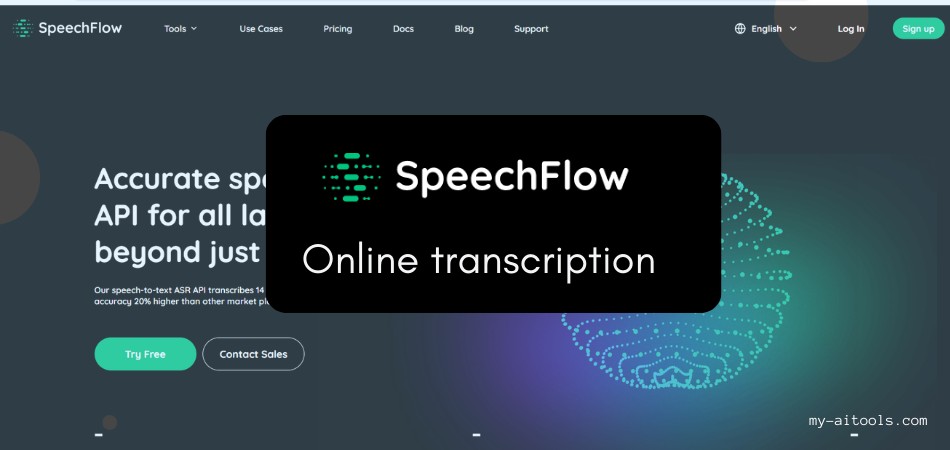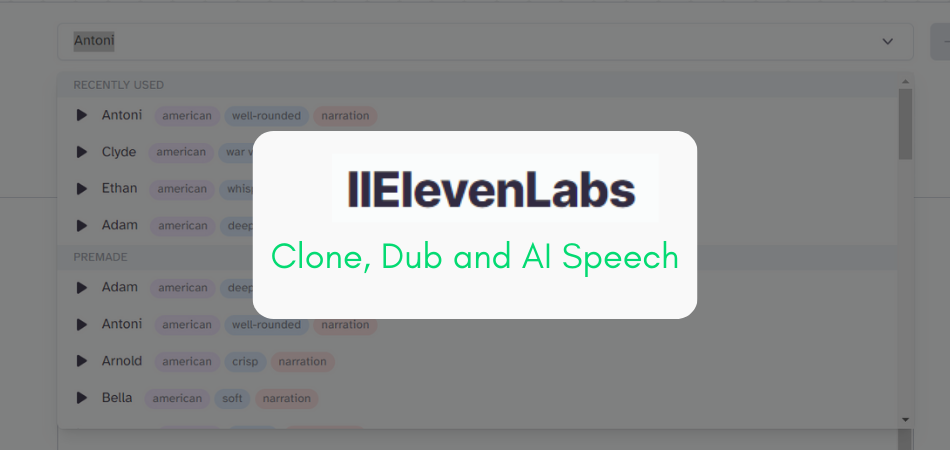Nowadays, everyone is getting their job done with the help of AI — even content creators and podcasters. Anyway, we have got some good news for you. TTSMaker is a free AI text-to-speech conversion tool that can turn your script into anything — podcast, audiobook, or a voice note.
In this article, we will know more about TTSMaker, what its features are, its pricing, and how to use the tool effectively. So, let’s get right into it!
What is TTSMaker?

TTSMaker is an AI text-to-audio conversion tool that can turn any text in any language into an audio speech format. The platform is essay-to-go, providing all the required functions on a single page. Unlike other more expensive tools, TTSMaker is pretty handy to have around the workplace.
Additionally, there are quite a few variations and factors that users can customize according to their needs. The end product is an audio file that is easily usable across all platforms and channels.
Features
Check out these salient features of TTSMaker:
- All Language Support
TTSMaker supports any major language, except regional dialects, so users can upload any text in any language, and the software will easily render it in audio speech format within seconds.
- Multiple Customization Options
Users can customize the speech voice based on different factors such as audio quality (large size or small size), audio pitch (super high, high, normal, low, super low, and more), audio speed (0.5x to 1.0x to 2.0x and more in between, volume and pause time.
- Free Commercial Use
TTSMaker is completely free, even for commercial purposes. The platform is built on open-source software, and any business can integrate it into their domain.
- Email and API Support
The company offers email and API support at all times to any enterprise that uses their software on their domain. Users can get in touch at any time with any problems they encounter for a speedy resolution.
Pricing
TTSMaker has no pricing plans (for now). It is completely free to use for anyone. There are no signups required, either. Users can visit the site and start generating.
How to use TTSMaker to convert text to audio speech?
Follow these simple steps to generate any text in speech format:
Step 1: Visit https://ttsmaker.com/, and the landing page will open up. This singular page has all the functions that you need for your usage.

Step 2: Write down the text that you wish to convert into voice. Select the language and pick one voice from the “voices” section.

Step 3: Once you have written your script, enter the verification code (shown beside) and click on “Convert to Speech”.

Step 4: Give it a few seconds to process. Once done, the platform will start playing your speech automatically. You can download the speech in any audio format, including .mp3, .ogg, .wav, .aac, and .opus.

Step 5: If you are not happy with their audio rendition, you can change the settings by clicking on “More Settings”.
Let's Use TTSMaker in Other Language?
From the language option, change the language to “Hindi”.
Type your Hindi script, select the voice (male and female) and enter the verification code.

Click on “Convert to Speech”
Wait for 2-3 seconds, you will get your text in AI speech.
Conclusion
So, now you know about TTSMaker, what are you waiting for? If you are a YouTube video creator or TikTok influencer and need your videos dubbed in other languages, TTSMaker is your new best friend.
If you are a student and want to listen to a book rather than read it, TTSMaker makes the job easy. Visit TTSMaker and start creating your audio files today.
Open up a whole new world of possibilities!