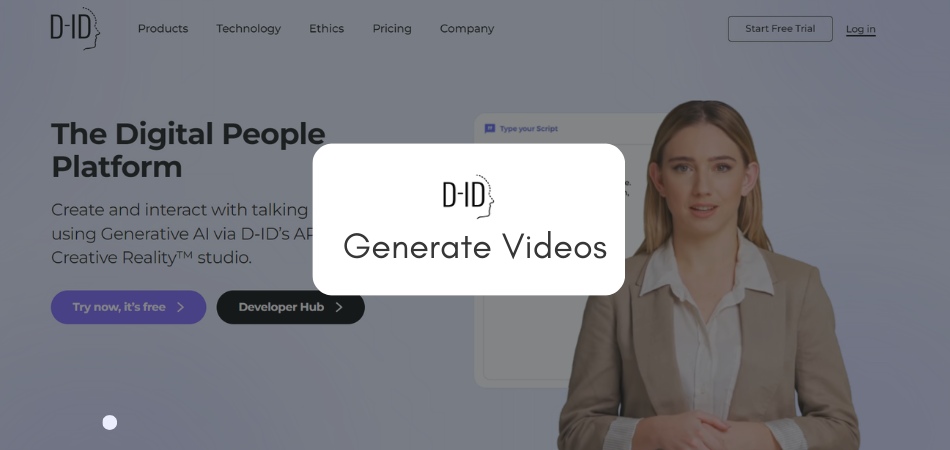Ever wanted to completely change the background of a video of you in seconds and make it an exciting remix of different cityscapes and sceneries?
Well, with Unscreen, this thing got a whole lot easier now. No more hours of editing cutouts and applying them on other backgrounds to create a collage! With Unscreen, this can be done in a few minutes.
Let us show you how!
What is Unscreen AI tools?
Unscreen is a short and sweet AI tool that lets you do one and only one thing very well: remove any background from your video and paste a new one in seconds.
It uses AI algorithms to scan the entire background and pixelate it quickly. This way, any other background can be added to the same grid in seconds.
This simple AI tool has a lot of potential to help online creators and hobbyists create short videos, memes, and other online content in a matter of minutes. It can help to radically reduce the time spent on these mundane editing jobs for video editors as well.
Let us know a bit about its features now!
Features
These are some of the features that Unscreen brings to users:
- Any Video Format Support
The online tool can support any video format, including .mp4, .wav, .mkv, .gif among others. Users can literally use any short video clip to edit on this tool.
- Easy Background Switch
The background processing and switching are done in a matter of seconds, making this the fastest editing tool on the internet to edit your videos.
- API Support
The platform is fully compatible with API algorithms, making it easy to integrate into any server or website that wants to use this quirky tool.
Pricing
Although Unscreen is basically free to use for anyone without even signing up, users can choose to subscribe to several pricing plans for added features. These include:
- Hobby: INR650 for 3 minutes of video editing time.
- Artist: INR2900 for 15 mins of video editing time.
- Creator: INR6500 for 45 minutes of video editing time.
- Maker: INR13900 for 120 minutes of video editing time.
- Studio: INR28000 for 330 minutes of video editing time.
- Custom: Custom plan. Contact Sales teams for quotes.

How do you use Unscreen to remove backgrounds from videos?
Follow these simple steps to remove any background from a video in seconds:
Step 1: Visit https://www.unscreen.com/, and you can immediately start using the tool without any sign-up.
Step 2: Click on “Upload clip” button to upload your video file. Or click on Search GIF if you wish to try out for some GIF. Pick a relevant gif that you like and select it.

As an example, I will use of my video where I am juggling in my room.
Step 4: Give it a few seconds to process the video and remove the background.

Background from the video is successfully removed.
Unscreen allows to add solid color background as well to your video.

Not just solid color, Unscreen provides video background to use in your video. Let’s try one to our example:


Conclusion
Unscreen is literally like, you no more need a green screen — unscreen has got you! Now, your work process can be really in flow with AI. Isn’t it? Streamline your video content with unscreen now