When you’re running an email marketing campaign, there is a chance that your emails may end up in the spam folder. Here comes your savior, Unspam.email.
Let’s know how!
What is Unspam.email?
Unspam.email is an online email deliverability tester tool for marketers who run email marketing campaigns. It improves the deliverability and reputation of your email campaigns since the emails don’t end up in the spam folder.
The AI analyzes the main aspects of an email, returns a spam score, and predicts results with an AI heat map of your email newsletter.
What Does Unspam test?
Let’s say you own a email “name@yourdomain.com“. And, you are running a email campaign, sending 5000 email thrice a week using this business email.
But, due to some technical error, all your email sent to 5000 subscribers are appearing in the spam folder of the subscribers.
All your $$$ are wasted. So, how to know if your email are delivered to subscribers to normal inbox and not in spam.
This “Unspam email” tool lets you test this with following things:
- Email, IP, Domain Blacklists- You can check whether your domain name or IP address has been blacklisted, so you can fix the problem quickly.
- Accessibility- Email checks help you identify and address any potential barriers.
- Email Preview- With Email Preview, check if your email looks perfect for every recipient, with an instant preview for every device, every platform.
- AI Eye-Tracking Prediction Heatmap– With this feature, check impactful campaigns and get better results with accurate data.
- Sender Policy Framework (SPF)– Prevent spammers from sending email spam from your domain with verification.
- Domain Keys Identified Mail (DKIM)– Avoid being “binned” or blocked with a DKIM key feature.
- DMARC– Verify your emails are secure with a record of information.
- Reverse DNS- Reduce the risk of being blocked by an Email Service Provider with Reverse DNS.
- Broken Links & Short URLs- Check for bad and broken links in your emails to avoid being caught in spam filters.
- Domain Suffix & Age- Check whether your email service provider considers your domain as trustworthy. Also, it’ll help you improve your open rate.
- List Unsubscribe Headers– Spam complaints are the main factor that will hurt email deliverability.
- HTML Body Best Practices- Check where your HTML email body can be improved with a full email spam test for best practices.
Pricing
Pricing differs for monthly and annual subscriptions. If you buy an annual subscription you get 2 months for free.
Free- You get 3 spam tests, 3 email previews, 3 inbox tests for a year.
Basic- If you buy a monthly subscription you have to pay on a $9/month basis. In short, it’ll cost you $90/year. You get 50 spam tests, 50 email previews,10 email heatmaps, 10 inbox tests.
Business- If you buy a monthly subscription you have to pay $19 and annually $190/year. You get 200 spam tests, 200 email previews, 50 email heatmaps, 50 inbox tests.
Agency- If you buy a monthly subscription you have to pay $29 and annually $290/year. You get 500 spam tests,500 email previews, 250 email heatmaps, 250 inbox tests, Historical results.
White Label- API- You can contact them and you get Unlimited spam tests, Unlimited previews, Unlimited heatmaps, Unlimited inbox tests, Historical results.

Step by Step: Guide to Unspam.email
Step 1- Google Unspam.email and click on the first link or click here.
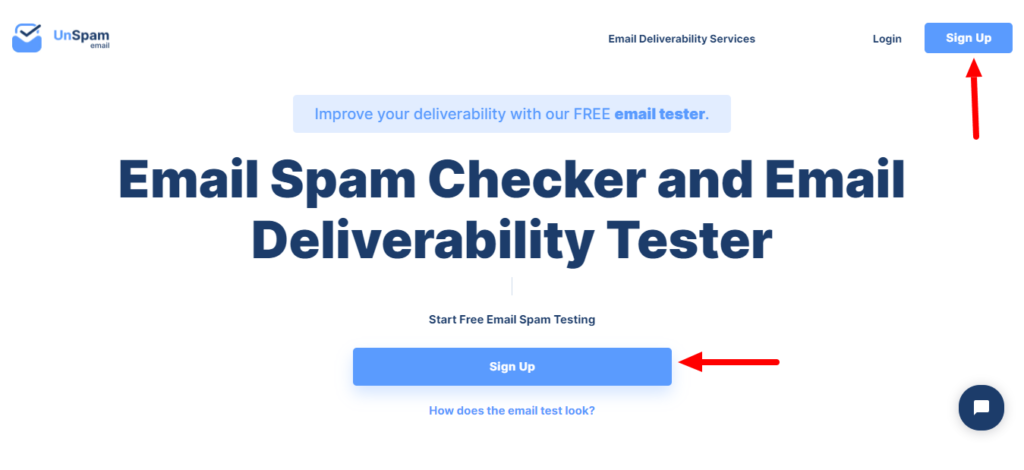
Step 2- Click on Sign Up. Fill in the details. Then, verify your account via email. Once you do that, Log In.
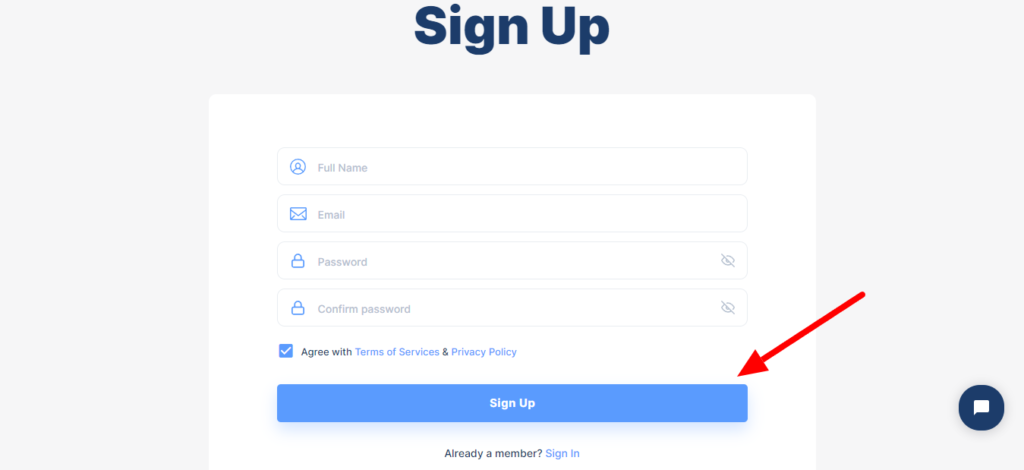
Step 3- Unspam.email lets you test your email deliverability using the free tester in the free plan.
To test your email deliverability, first copy the “testing email address” and then send an email to this email address from your business email address.
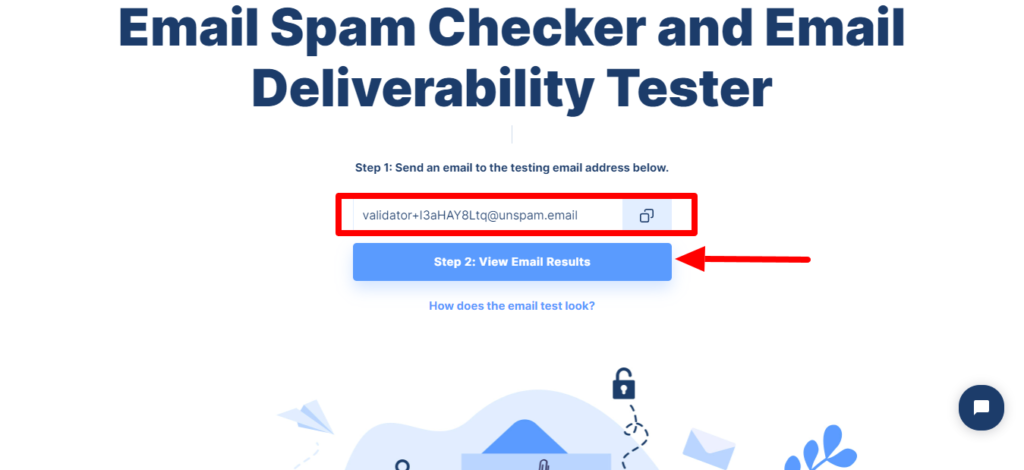
In my case: I have copied “validator+…………….“, as shown in screenshot below and send them an email using my business email address “satya@1millionblogs.com”.
Step 4- After emailing, return to the webpage and click on the “View Email Result” button. Note that it’s only for testing. After a few seconds, you’ll receive a spam score like this:
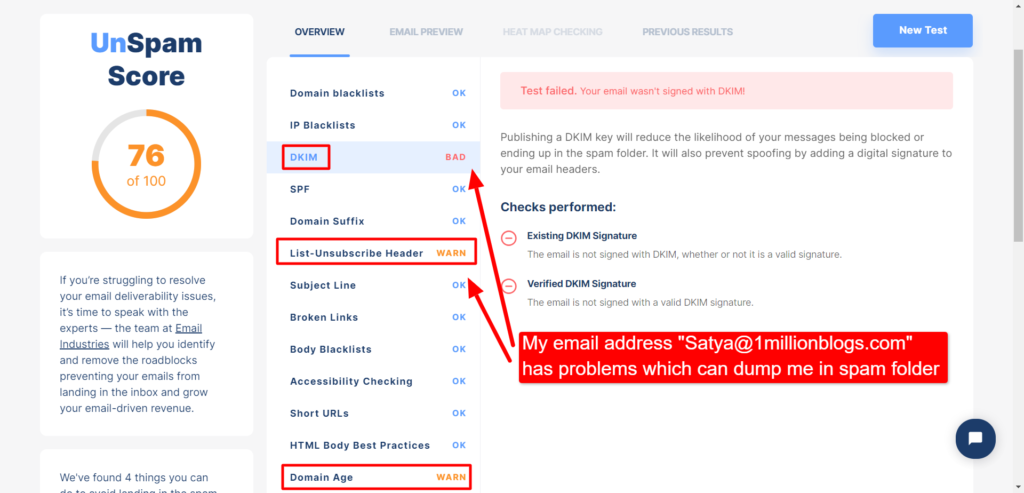
Solve these warnings to improve you unSapm score after you know the key problems that can lead you in the spam folder.
Final Words
You can follow the given guide and boost your email marketing campaigns with a less-spam-rate than ever. With this spam score, you can edit out the parts of your email and make it spam-free.
